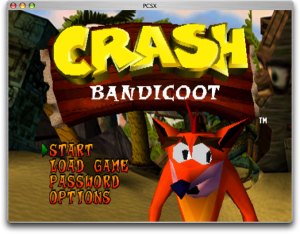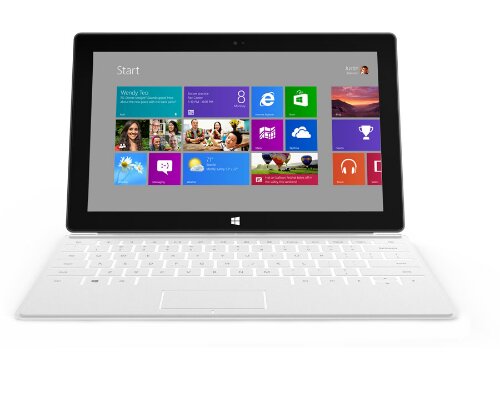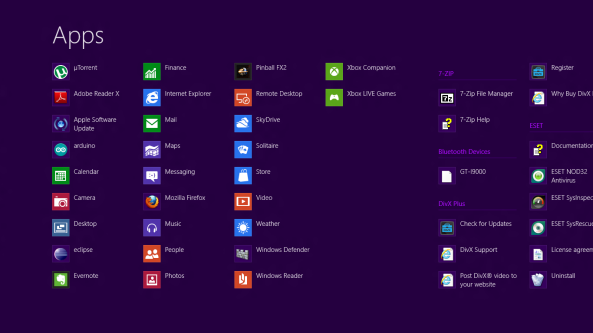I grew up playing Crash bandicoot, Crash Team Racing, Tekken and many other titles. It was a childhood thing but somehow I’m still a gamer. I play on Consoles, phones, tablets and even computers. I dropped Console gaming due to the need for mobility and convenience. Here is brief overview of gaming on tablets, phones and computers.
Of the three gaming platforms above, computer gaming is more advance and on certain instances better than console gaming but that’s a different topic. Computer gaming can either take the form of desktop computers or laptop but due to my focus on mobility we will look at laptop gaming. However desktop gaming is better usually due to dedicated graphics chips. For good gaming on laptops you need a powerful machine. The processor should be i3 or better or an equivalent AMD processor. You also need a lot of RAM though I won’t put a figure to this but 4GB should be the basic. Hard drive capacity is up to you but make sure there is ample room for the games which usually take up more than 5GB with some being as big as 14GB. More importantly you need a good graphics card with high memory size. Preferably the Graphics should be dedicated. I personally prefer Radeon Graphics but Nvidia and now Intel HD graphics are also good. You may finally need a gamepad but this is optional depending on the game you are playing. Some games are better with just the keyboard while others like FIFA may require a gamepad. Now you are ready to enjoy your favourite games. Your frame rates, graphics and rendering will be good.
You can also play console games such PlayStation One on the computer using gaming emulators. Most people don’t use emulators for serious gaming but just to bring back memories.
Tablet and phone gaming go hand in hand since they both utilize the same game titles. The only difference here is screen size. Operating system is not a differentiating factor since the different operating systems have the same games. Phone/Tablet gaming is fast catching on. It’s amazing how these games have improved. In recent months I am starting to prefer phone/tablet games over laptop games. There is not much difference between phone games and laptop/Console games. GT Racing Motor Academy and Real Racing 2 can be compared with Gran Turismo and Forza Motor Sport. Asphalt can be compared with burnout. The closest comparison is Need for Speed Hot Pursuit for phones/Tablets and Need for Speed Hot Pursuit 2 for PC/PlayStation. GTA 3 for phones and tablets is also adorable.
Phone/Tablet gaming is also more portable than laptop gaming. The other factor is game size. Good phone games range between 100mb to about 1GB. So depending on the sizes 4GB may be ample for all your games. You may even have an SD card for games only or if you have 16GB internal memory you may have room for games and media files. For laptops things are different. Games have become too big. No games are under 4GB. NFS Run is more than 10GB. Installing a few games really takes a toll on your hard drive capacity. Some people install just one game, play it until they finish the game and then they can uninstall it to install a different game.
Still on phone/tablet gaming it’s still possible to connect a gamepad unless it’s an iPad. Console emulators can also be installed and the very successful ones are PlayStation and Gameboy emulators. There are still many other emulators such as Sega. You still need a powerful phone or tablet but dual core ones can do the job just fine. Single core phones can also play games well but may be unable to handle intense games such as GTA 3. The iPad is still the gaming champion with tonnes of games and incredible frame rates. So gamers, if you want more game titles buy the iPad but if you adore your gamepad then get a Tegra 3 android device with USB OTG support.
While laptop games compete with Console games, phone/tablet games offer a decent “trimmed down” experience. Just find the platform that suits you and make it work for you.
~Eddy