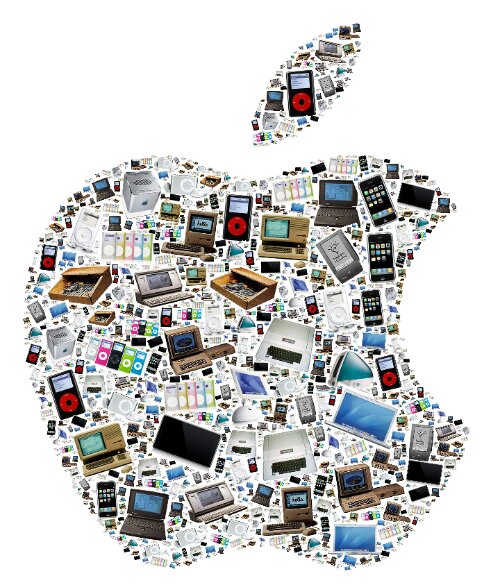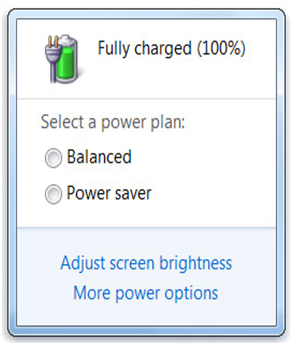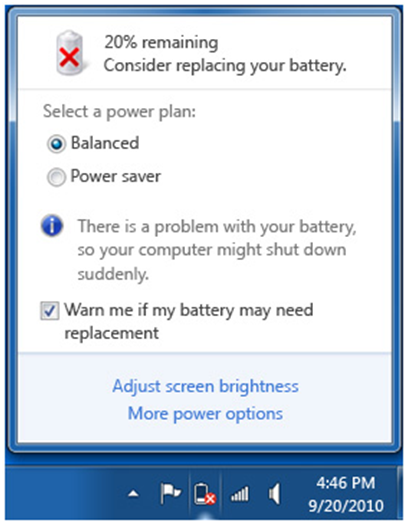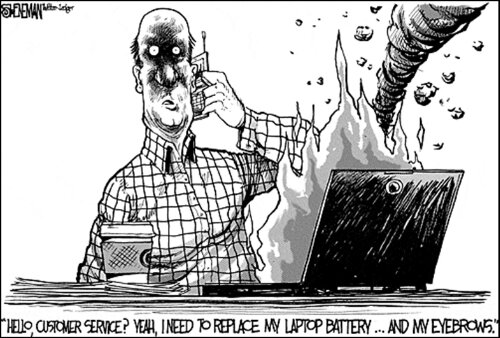Which is the right laptop for me? Many have asked if not pondered about this question, and I’m confident to say that this article will help you atleaat know what you want for/from a laptop. Laptop vary per user but lucky for us there are more types of laptops than varied users. I’d break users into the following three categories:
1. Low Power User – Home User/Student
2. Moderate Power User -Student/Gamer/CAD
3. High Power User – *CAD users/Gamer
*Computer Aided Design
Lets be real few users fall under the high power users (I’m thinking core i7 here), but I may be wrong, I’ll justify myself anyway. What are laptops used for, Media (movies, pictures & music)….that’s why windows has 3 libraries for MEDIA. Another use is Document editing & viewing (docs & PDFs). This is then followed by miscellaneous programs which are now work & user dependent. Amongst my friends in campus, 13 out of 38 actively play games on their laptop which translates to 34% amongst the ideal age group for gaming & the amongst most informed about computers as they do Computer related courses. That’s as high as it can get and can be considered an anomaly, so few laptop users are gamers, so unless your profession requires it the rest of us are moderate to low power users. For me the cap for moderate is the average core i5 processor.
Now that we know what we NEED in a laptop ain’t core i7 we’ve saved alot (money) from that knowledge.
As this is 254tech we are primarily concerned with local market. So two main things Kenyans should look out for when acquiring a laptop are:
~Specs
~Manufacturer
Lets delve deeper into those two points & break them down further.

Specs (aka Specifications)
These are the hardware components of the comp. Commonly sought after specs are:
1. Screen Size – Depends on user
2. Processor – Depends on Cost RAM – 4GB and above is GREAT!
3. Ports – 4 USB, 1 HDMI, 1 VGA, 1 ETHERNET, MMC/SD
4. Graphics – Only necessary for gamers & they know to pick nVidia over ATI.

Manufacturer
This must have been a shocker as few consider this, but its vital. This can be subdivided into 3 key points:
1. Support – Good brands locally are HP, DELL, TOSHIBA, IBM…..
2. Warranty – do they have warranty centres locally?
3. Parts, spares & accessories – Are they easily available?
This can be underrated at time but we Kenyans are a loyal breed, so when we get a HP & it serves us OK to well, we’ll die with that brand for generation s to come.
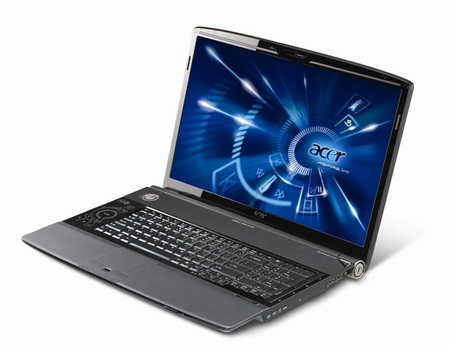
So that handles the ‘what to look for’ part, onto some advice.
As I wrote in a previous article that batteries for laptops last UPTO 4 years, and laptops are the same…4 years of GOOD service before it starts becoming problematic if it hasn’t reached there yet.
So when picking a laptop I advise you to buy a midranged laptop and that in Kenya ranges from 45,000 (core i3) to 65,000 (core i5)
If you know of someone flying in from the States, you’re better off importing than buying a machine locally as abroad (USA) you have more variety & cost is lower for higher specs as the tablet/smartphone world has thrown the laptop market into disarray.
Remember Never pick Cost over Quality…you’ll always pay for that mistake.
Buy a laptop from a respectable place…I prefer along Kimathi Road and its very close environs.
Buy a laptop with Windows pre-installed.
Buy a laptop for tomorrow… look at the futuristic trends… like the extinction of DVD drives, the high uptake of the HDMI port, USB 3.0, etc
Though my above points seems to contradict my earlier statement about core i7’s, truth is…you don’t need more than a Core i5 laptop (even for the future) unless you render stuff or are a RIDICULOUSLY heavy gamer….
That’s all for now….I hope I made it easier for you to pick a laptop. While buying a laptop there’s never a WRONG choice but there are always BETTER choices, ensure you get the best value for your money. Hit us up on the Comment section below for any queries on this matter.