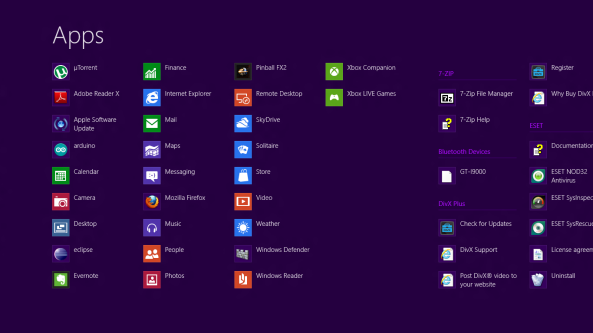Windows has been making major changes to their OS’s in general and I’m all for the new experience, for the next level and here are some of the reasons you too should be:
1. Better Booting, Sleep, Hibernation & Shutdown Times
By storing the Kernel to the Hard disk at shutdown, sleep as Windows normally does during hibernation, boot up time has reduced to less than 10 seconds on a good machine.
2. Better Task Manager
In this iteration of Windows, they’ve finally made the task manger more appealing and useful. It now allows one to manage their Startup apps and monitor so much more to great detail unlike the former.
3. Same OS for the Phones, Tablets & Computers
Like Apple, Microsoft decided to unify their operating systems on all their devices, i.e. the tablets will all run the ‘same type’ of Windows just stripped down to meet each devices needs. This streamlines their Operating System while making it easier for end users to handle their various gadgets seamlessly using one OS. Now here’s to them releasing Microsoft office using the same structure (for all devices).
4. Applications and an App Store
Better late than never, Windows finally has re-joined the party with a revamped app store offering now over 100,000 apps as of June 1st and its growth is near exponential. They’ve also bundled their apps into the OS that accept all major social networking accounts and mail accounts; such apps are Mail, Messaging, Calendar, and People…to name but a few.
5. Windows Explorer REVAMPED
The number of times Windows 7’s explorer ‘crashed’ on me can only be enumerated by the stars; now Windows 8 has a more stable explorer. As seen in Office 2010 the ribbon design has been ported to the explorer making it have tabs. Copying has been improved giving windows the much needed TERACOPY like reliability; i.e. one can pause & resume copying/moving.
6. Better Data handling & Updates
Using a modem on Windows 8 is a breeze; in built it has a data counter which keeps tabs of the amounts of data consumed since connection of the modem. Windows 8 updates have also improved, only doing monthly restarts & installs for the major updates.
7. An ACTIVE Start Menu
The Start Menu is one of Windows 8 greatest re-designs, introducing the Metro styled window with ‘Live’ tiles.
8. New Lock Screen
The New Lock Screen involves a lovely wallpaper of your choice and icons for notification and time. The Icons are really what I’m interested in as they display relevant data from apps such as Calendars, Messaging and Weather.
Additional Windows 8 mouth watering Pictures:
~DGM